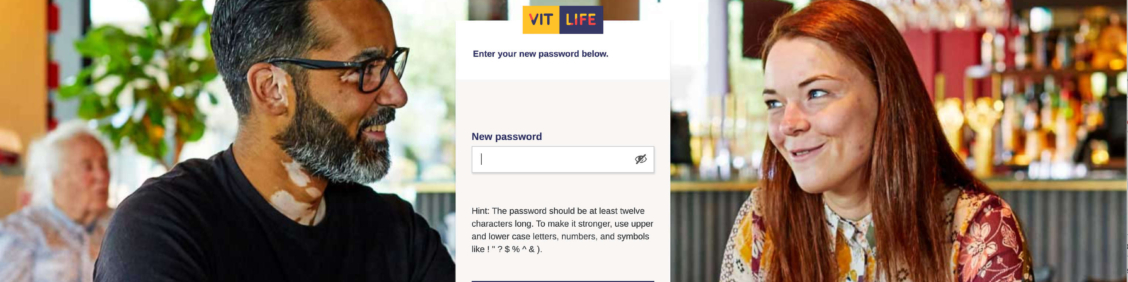
Accessing Your Membership Account
When you sign up to be a member of The Vitiligo Society, you will be able to set up an account allowing you to access The VitLife, our online publication and member area. Please follow the instructions below to set up your password (or reset it if you’ve forgotten yours). If you have any trouble logging in then please email our team: hello@vitligosociety.org.uk and we’ll set you up manually and email you your log in details.
Instructions
Step 1: Navigate to The Vitiligo Society password reset page and enter your email address. Then click Get New Password
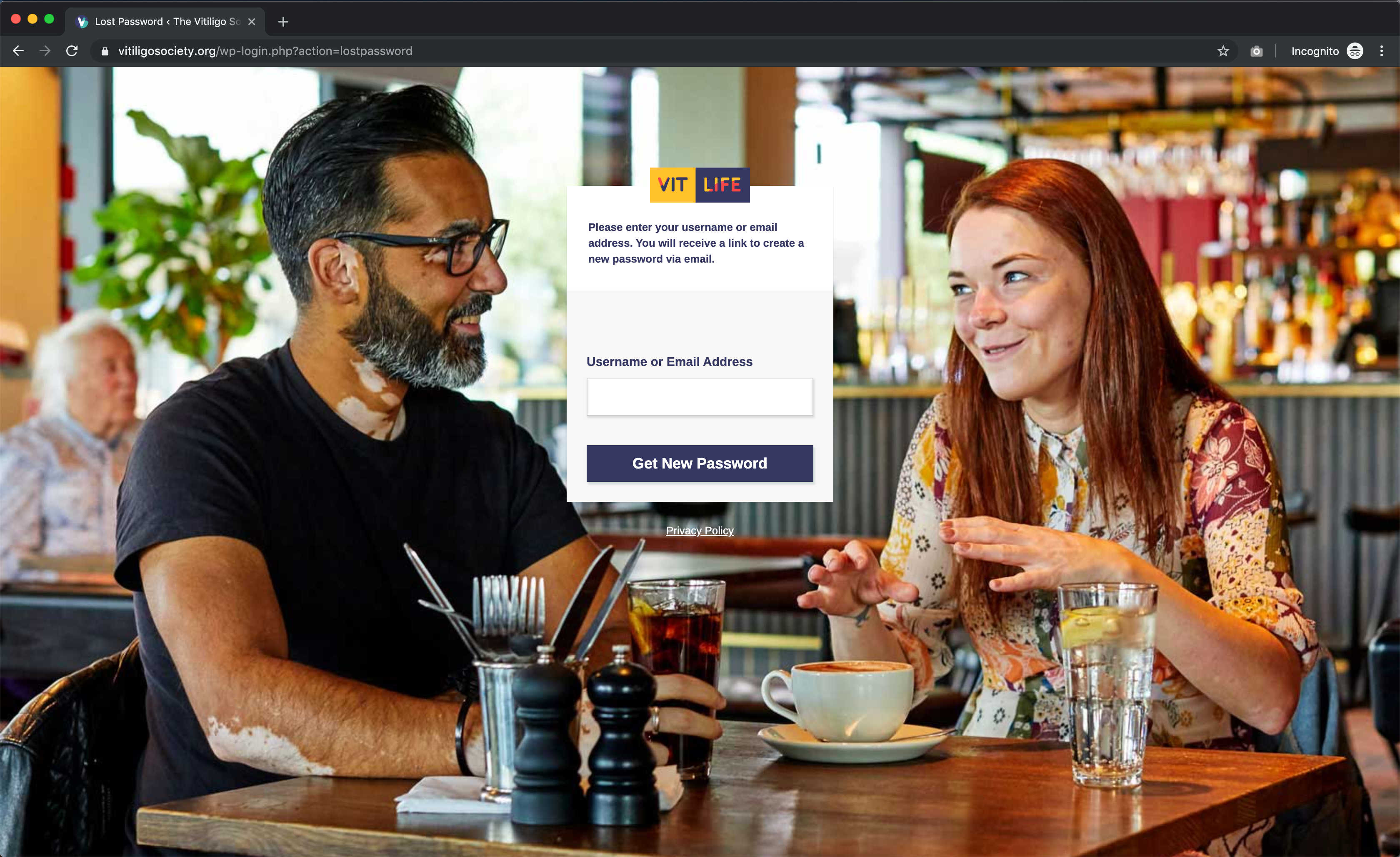
Step 2: An email will be sent to your inbox with the subject “[The Vitiligo Society] Password Reset” with a password reset link included. Click the link within the email
Step 3: Enter your new password and then click Reset Password
Please note: Only click Reset Password once and please wait. On occasion, the system can be slow and takes a few seconds. Too many clicks, and the process will have to be restarted
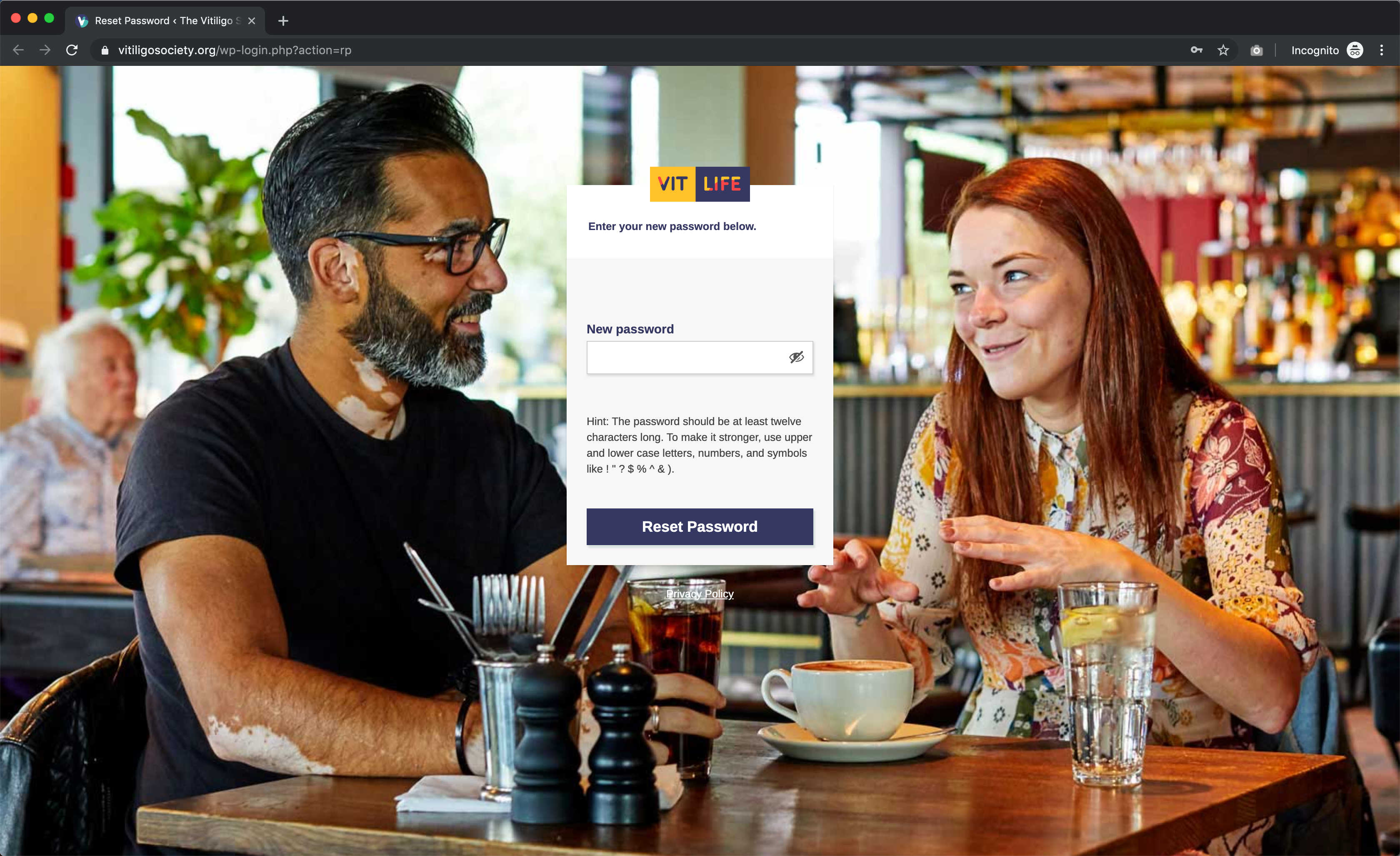
Step 4: On the next screen, click Log In. Once you’ve entered your email and new password, click Sign in
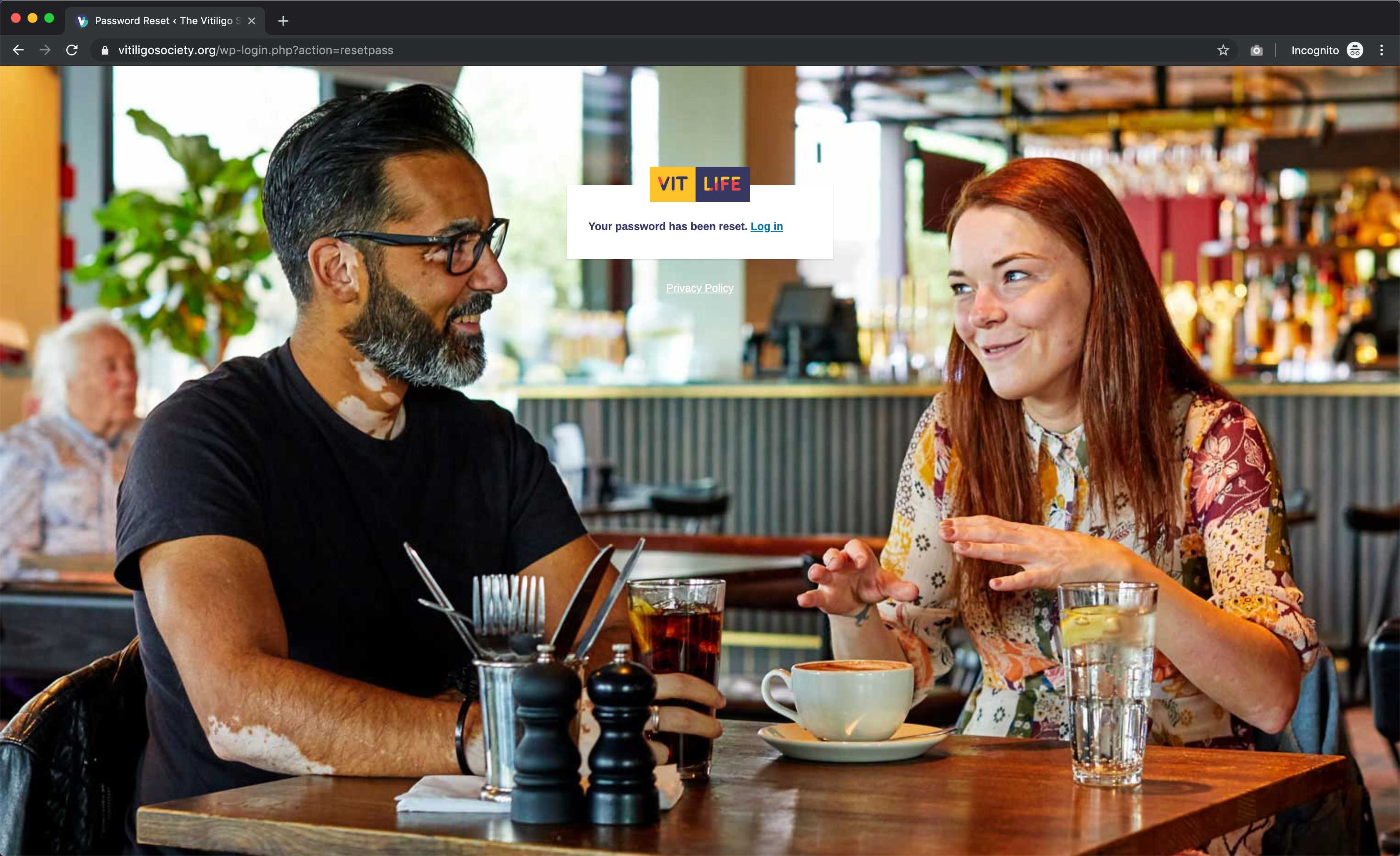
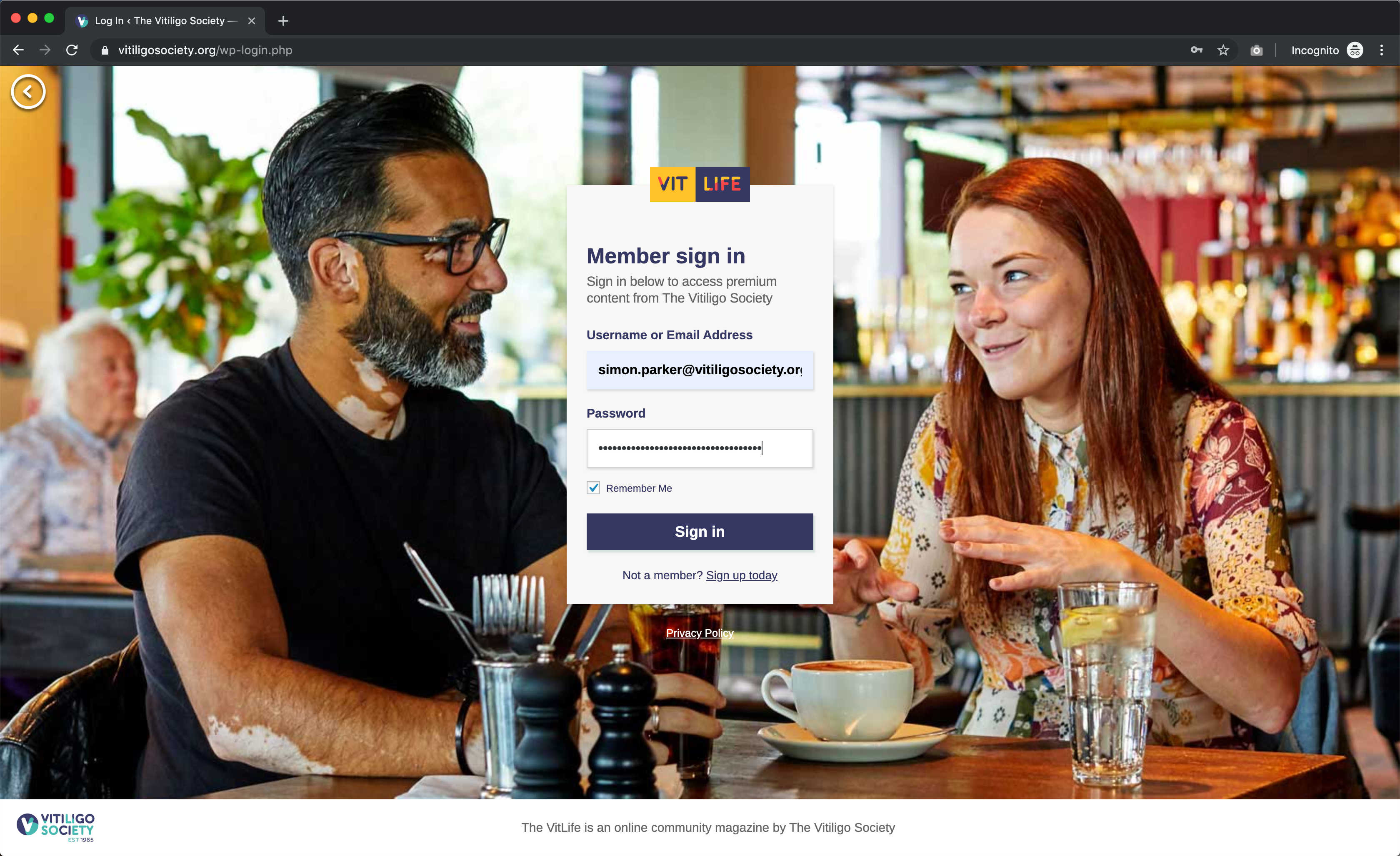
Step 5: That’s it! You are signed in
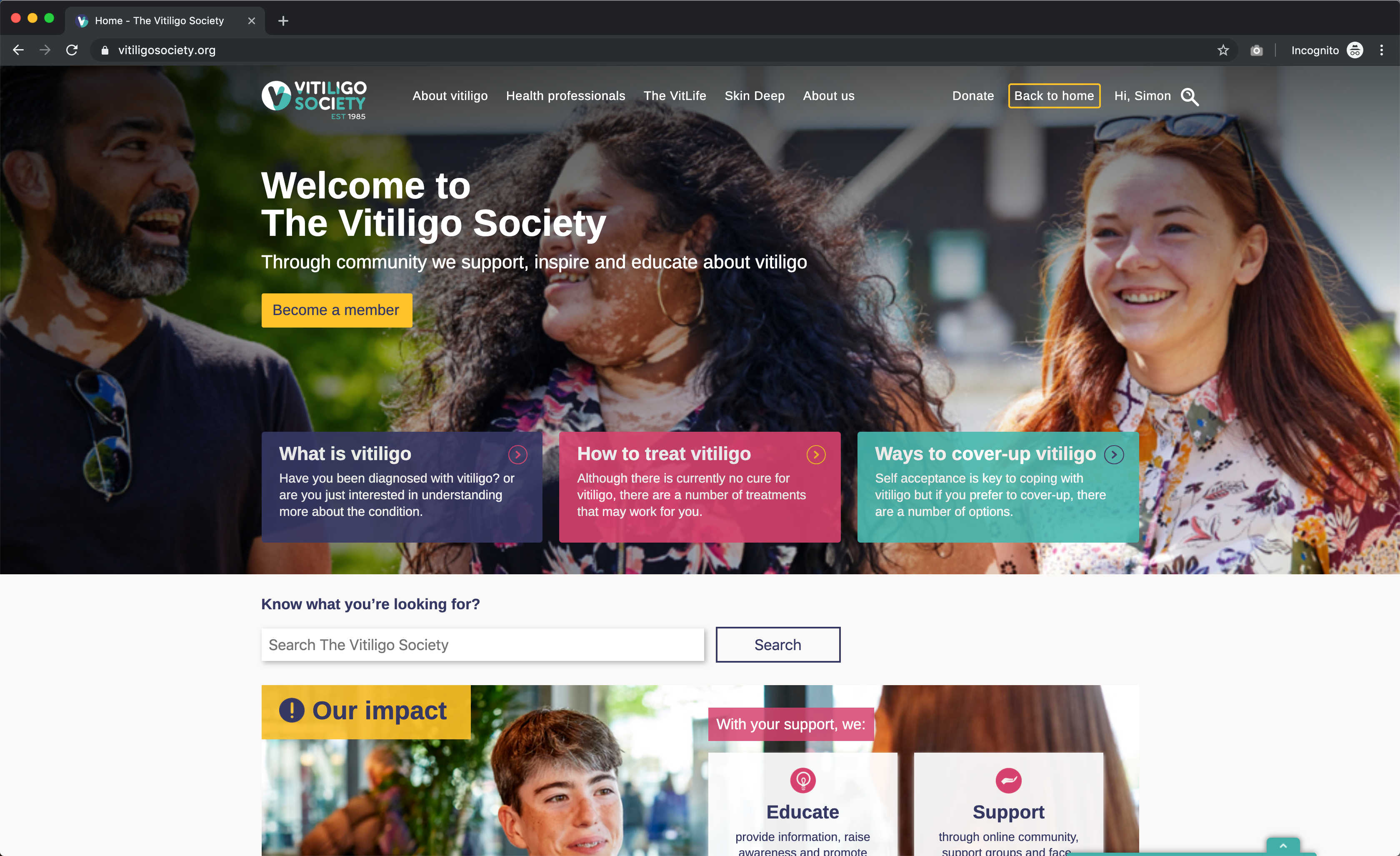
Step 6: Click The VitLife in the navigation bar to go the online publication and members area
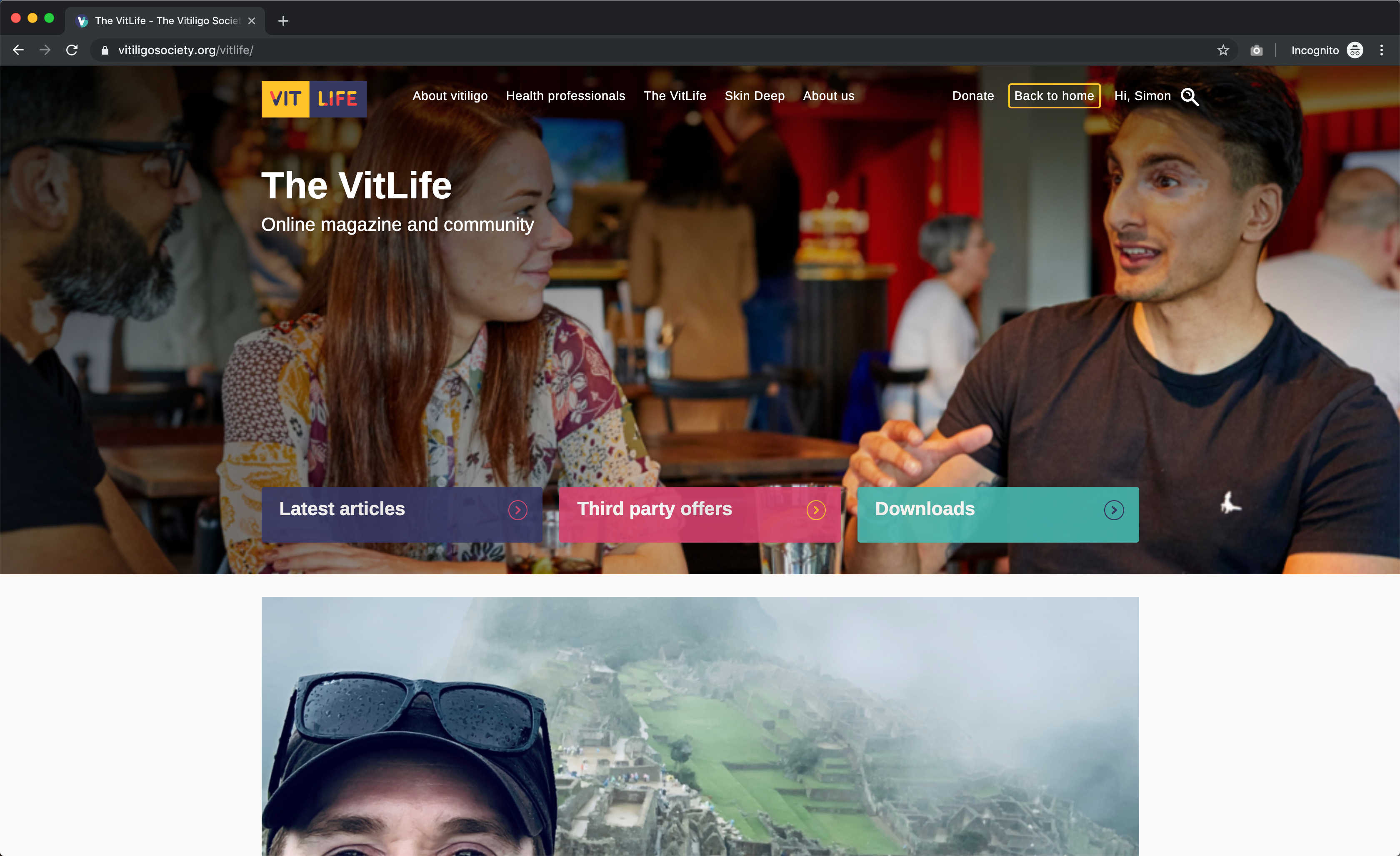
If you need any assistance, please email help@vitiligosociety.org.
